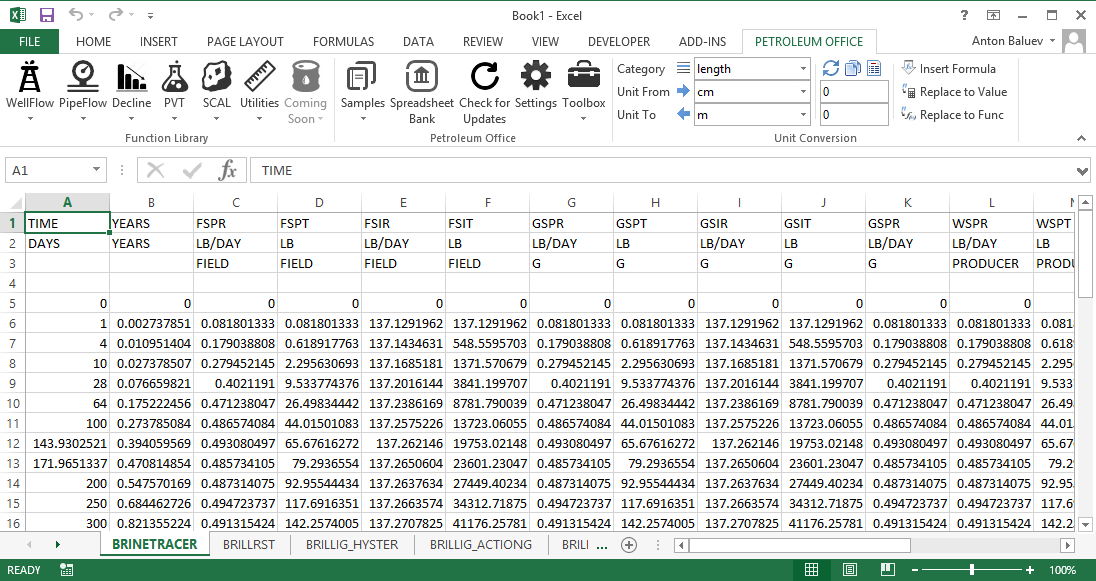Import Eclipse Result Files In Excel
If you do a reservoir simulation in Eclipse, you can import result data vectors directly in Excel with a couple of clicks.
Step 1. Click on Toolbox button and choose Import Eclipse Results...
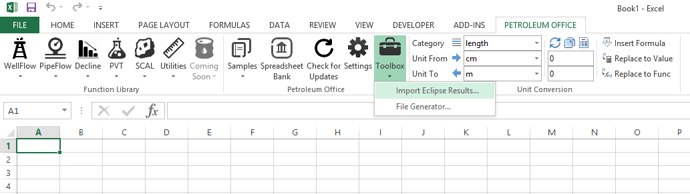
Step 2. Select the cases (.SMSPEC, .FSMSPEC files) you want to import and click Open.
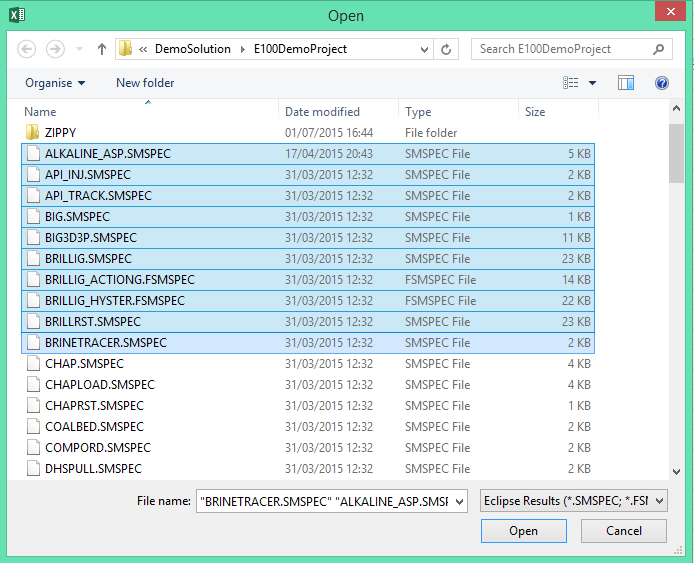
Each case will be imported in the current workbook as separate sheet with the name as case file, containing all data vector results in columns.